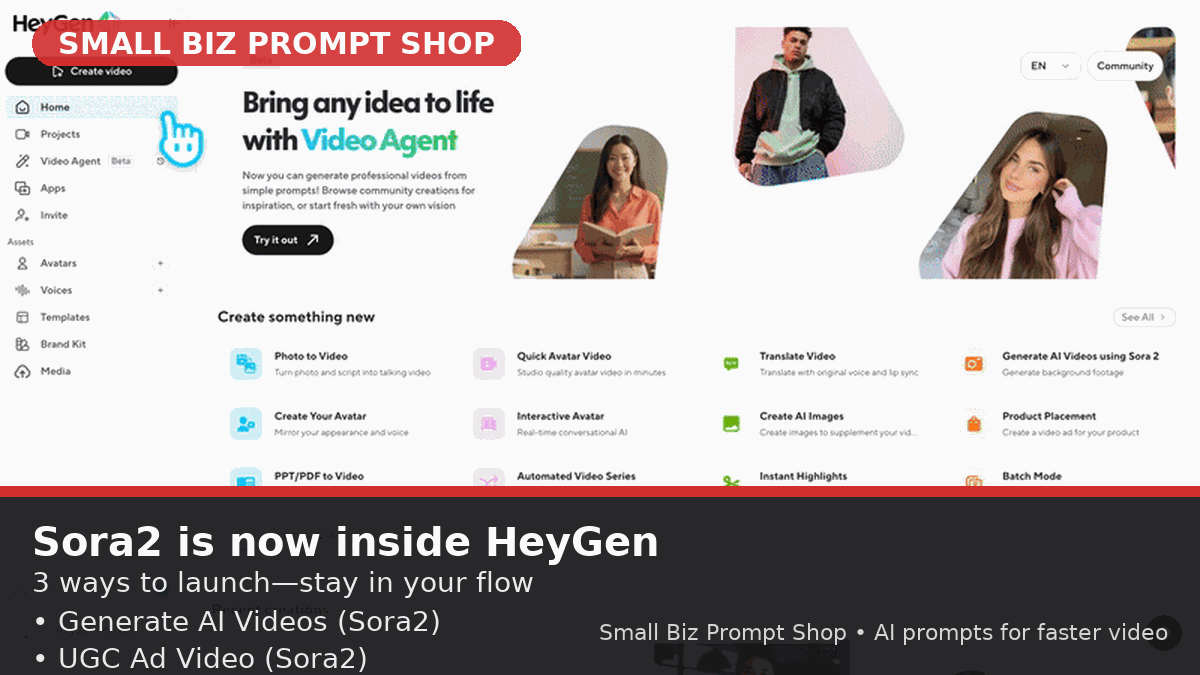HeyGen + Sora2 = B-roll and UGC Ads in Minutes
OpenAI has hand-selected HeyGen as one of the first platforms to integrate Sora2 directly into the product. Practically, that means you can generate cinematic B-roll, conceptual scenes and ad-ready user-generated content (UGC) inside the same workspace you already use for avatars, translations and voice cloning—no exporting, no tool-hopping.
Where to find Sora2 in HeyGen
You’ll see Sora2 in three places on the Home screen:
Generate AI Videos using Sora2
UGC Ad Video using Sora2
Video Agent (toggle Sora2 on)
What this unlocks
B-roll in seconds: Describe what you need (“slow pan across a freshly brewed flat white on a marble counter, morning light, shallow depth of field”), get footage ready to drop behind your talking head.
UGC ads for any product: One-shot ads with believable handheld framing and social-native pacing.
Stay in your workflow: Build scripts, voice, translation and visuals without leaving HeyGen.
Expand creative range: From rough concept frames to polished cinematic scenes—fast.
Best use cases for small businesses
Product pages & ads: Create on-brand UGC snippets that feel native to Reels, TikTok and Shorts.
How-tos & explainers: Generate steps, cutaways and environment shots to avoid static talking heads.
Testimonials: Pair an avatar VO with lifestyle B-roll that matches the story.
Event promos: Concept scenes before you have real footage, then swap in real clips later.
Quick start (5 minutes)
Open HeyGen and choose one of the Sora2 entry points above.
Write a simple prompt (what’s the subject, setting, mood, camera movement, and duration?).
Generate & review. Regenerate or tweak details such as lighting, angle, or speed.
Combine with HeyGen tools: Add your avatar VO, translate, or stack captions.
Export for channel-specific edits or publish straight to your ad manager.
Prompt starters you can copy
B-roll (hospitality): “Macro B-roll of a croissant breaking open, flaky crumbs in slow motion, warm morning window light, shallow depth of field, 6 seconds.”
UGC ad (e-commerce): “Handheld selfie review of a stainless water bottle, quick cuts of lid, leak test over a backpack, natural kitchen lighting, subtitle-friendly framing, 12 seconds.”
Concept scene (services): “Time-lapse of a roof safety inspection on a medium commercial building at golden hour, wide establishing shot to medium close-ups of anchors and harness clips, 10 seconds.”
Event teaser: “Fast montage: ‘before doors open’ shots, signage close-ups, people entering, upbeat pacing, 8 seconds.”
Brand vibe loop: “Subtle abstract background of moving soft gradients in brand colours (deep navy and yellow), gentle camera drift, seamless loop, 10 seconds.”
Practical tips
Please make sure to keep the prompts concrete: subject, action, style, lighting, lens/movement, length.
Brand consistency: colours, typography, overlays, and tone of voice.
Check rights & disclosures: If the ad looks like UGC, disclose it as an ad when required.
Plan for platforms: 9:16 for Reels/TikTok, 1:1 for Feed, 16:9 for YouTube.
Iterate fast: Generate 3–5 variations, then A/B test hooks and first 3 seconds.